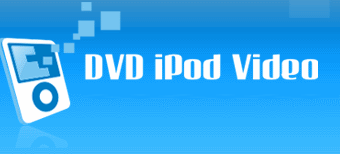Overview:
To begin, I chose to test the iTalk, given that one will not talk much, I told myself that people who are interested would like some information on what kind of accessory before the purchase.
So I received my iTalk, beautiful box, in the style of the iPod, the iTalk in itself is pretty too, with a microphone on the left, the recording lamp in the middle, the right speaker and a top line-in & out to connect a microphone more consistent or just your headphones.
First use:
I plug the iTalk for the iPod, and this miracle, a new menu appears, offering me immediately to register without having to configure anything. I press Play / Pause as indicated in the user guide (rather short), and recording begins. When finished recording, I press Menu, iPod backup and returned to the previous menu. Believe me, it's nice when you have nothing to configure for this to work!
At the level of use is very easy.
When you connect iPod to your computer, it offers to import your recordings on the hard disk, and also creates a playlist on the iPod with your records.
Recording quality:
I have again been quite pleasantly surprised by the perception of sound by the smallest of the iTalk. I registered in different situations, especially in a classroom, a few meters from the speaker. The voices are clear and the ambient noise is relatively muted. Obviously, the more the iPod is placed near the sound source, plus the quality is good. It receives very good speech, but only if the volume up loud enough, I even used my speakers for that. The recordings are compressed wav by the iPod and the quality is good.
Quality of built-in speaker:
It's a little more substantial, you will listen to all the contents of your iPod, whether the record made or just your music. However, as you would expect from a speaker this size, the power is quite limited. But if you want to control the recording you just made or use the iPod to wake in the morning music is perfect!
Notes:
Using the iTalk is intuitive and efficient, the recording quality is good, but one small remark, the iTalk is powered by the battery of the iPod, it will reduce somewhat the autonomy it ... I recorded a little over 4 hours continuous without backlight before the iPod does not end when we listen to music j'atteint the 7:30 smoothly.
The test will be expanded, particularly in terms of other potential uses, such as plugging a microphone on-line in the top of the iTalk.